Guide
How to Use Ezalerts Ai
Send an email to this address. Put a date before the @ sign. We’ll follow up then!
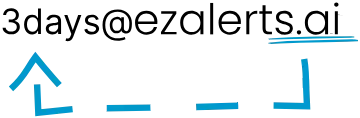
When To Use
Big problems. Simple solution.
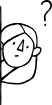
Forgetful recipients
Put Ezalerts Ai in the Bcc field — only you will see the reminder.
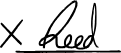
Close deals
Following up is easy — when it’s effortless with Ezalerts Ai.
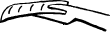
Delegate tasks
Put Ezalerts Ai in the Cc field — we’ll follow up until it’s done.
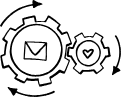
Automate Stuff
Connect your tools, streamline your day.
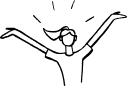
Inbox zero
Connect your tools. Streamline your day — with Ezalerts Ai.

Build relationships
An email every few months is effortless with Ezalerts Ai.

Shorten your todo list
Spare your to-do list — just forward tasks to yourself with Ezalerts Ai instead.

Make someone's day
Remember special dates with ease — let Ezalerts Ai handle it for you.

Stay in touch
Don’t let your connections fall through the cracks — Ezalerts Ai keeps you effortlessly in touch.
Try this...
Open your email program (any email program)

Send an email
Send a test email to [email protected]

Wait 1 minute
If it's your first time, click the link to verify your address.

Send an email
It comes from [email protected]
No Followup?
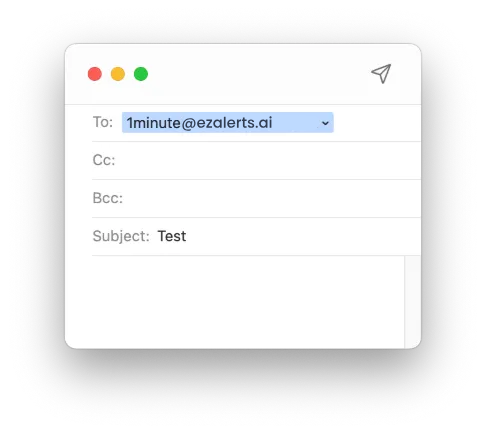

The "1min" part can be any date!
Make it (really) fast
FollowUpThen becomes more effortless the more you use it. Here are tips to improve followup efficiency.
Autocomplete
Teach your email program common Ezalerts Ai formats by sending an email to [email protected]. Hit “reply all” to the email we send back, and you’re good to go.
Short Domain @ezalerts.ai
Save keystrokes by using our short domain. It works exactly the same way. Ex: [email protected]
vCard
Download our vCard of common formats.
Keyboard Shortcuts
Learn your email program’s keyboard shortcuts. When combined with Ezalerts Ai, you’ll breeze through your tasks.
Email-Based Actions (below)
Interact with your follow-up directly within your email—no need to leave your inbox.
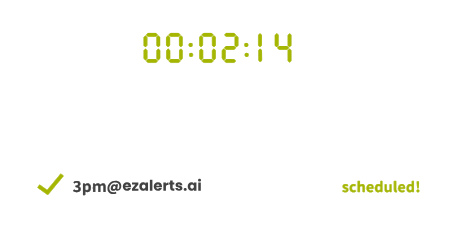
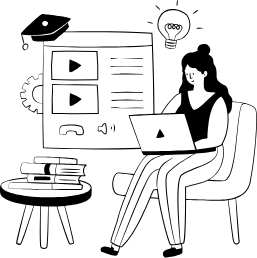
Private Reminders
Ezalerts Ai only for you.
BCC
Place Ezalerts Ai in the BCC field to keep it completely hidden. The reminder goes only to you, and your recipients see no trace of Ezalerts Ai (except for your impeccable timing).
TO
Schedule a quick reminder — your future self will thank you.
Forward
Forward emails from your inbox to the exact moment you’ll need them.
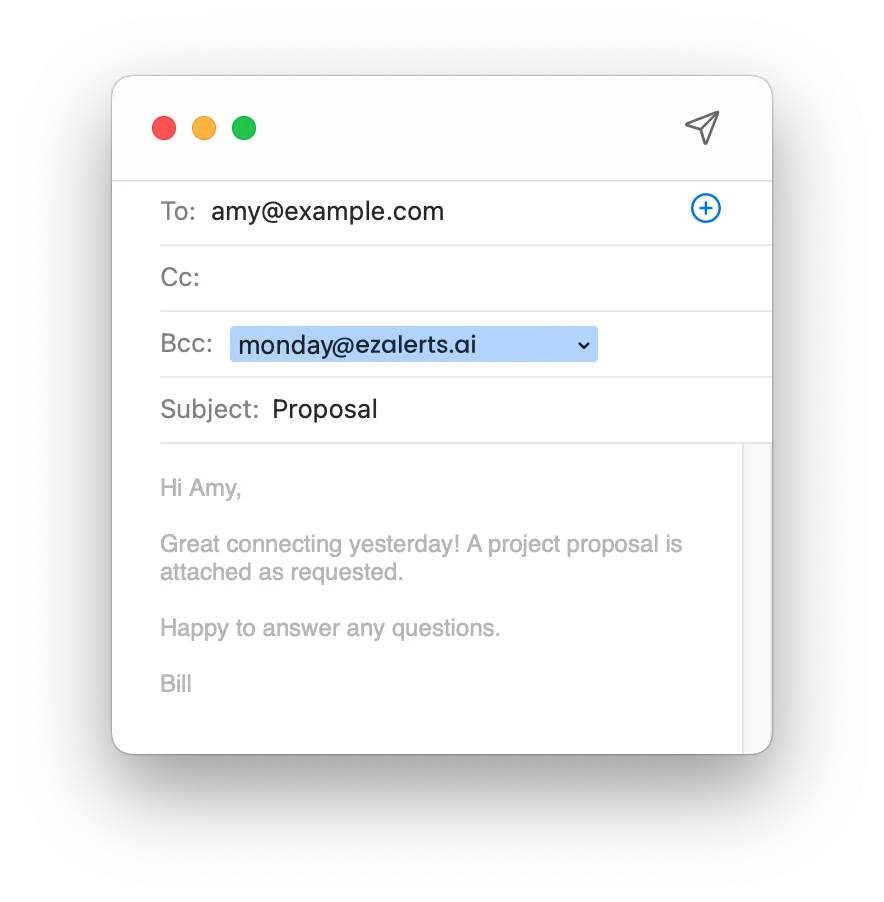
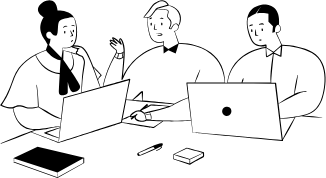
Group Reminders
CC
Placing Ezalerts Ai in the “CC” field automatically sends a follow-up to everyone in the “To” field when the follow-up is due.
What will it look like?
Preview the future follow-up by clicking on it in the web app or by sending yourself an email and cc’ing [email protected].
Customize
Change the automatic follow-up message through your customization settings page.
Add the Whitelabel skill to remove the footer message and eliminate all Ezalerts Ai branding.
Note: The only time Ezalerts Ai will email your recipients is if you place it in the “CC” field.
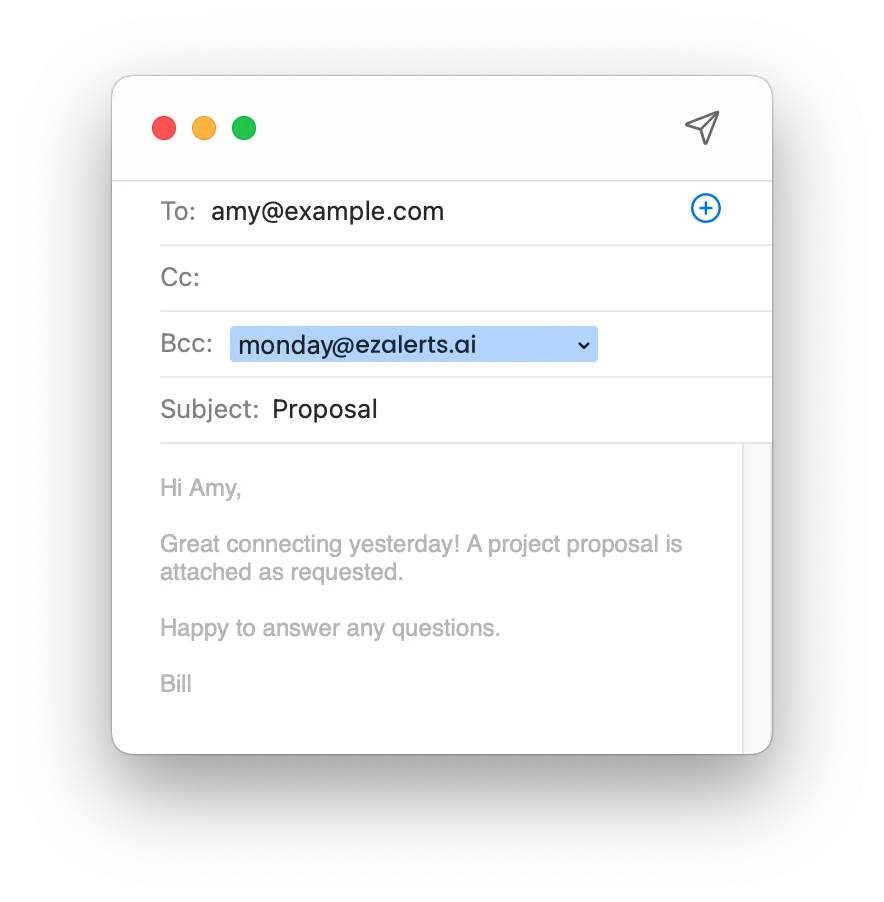
Best With Threading
Threading, or “conversation view,” is a setting in nearly all email programs. It groups new emails with previous emails in the same conversation.
Ezalerts Ai works best with threading turned on, but it functions perfectly fine without it as well.

With threading, Following up is as simple as clicking on the last email you sent and hitting "reply" — with Ezalerts Ai, it’s that easy.

Without threading,Hit "forward," delete the Ezalerts Ai content, and send the email to your original recipient. You can also find the earlier message to reference when needed.
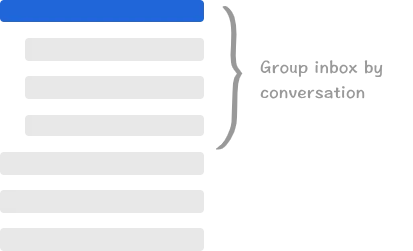
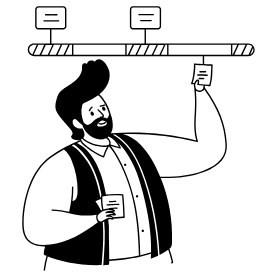
Manage Followups
Web App
View, manage, and interact with your upcoming follow-ups through our convenient web app: app.ezalerts.ai
Pending
Email [email protected] to receive your upcoming Ezalerts Ai reminders.
Daily Agenda
By default, you’ll receive a daily agenda, which you can manage here.
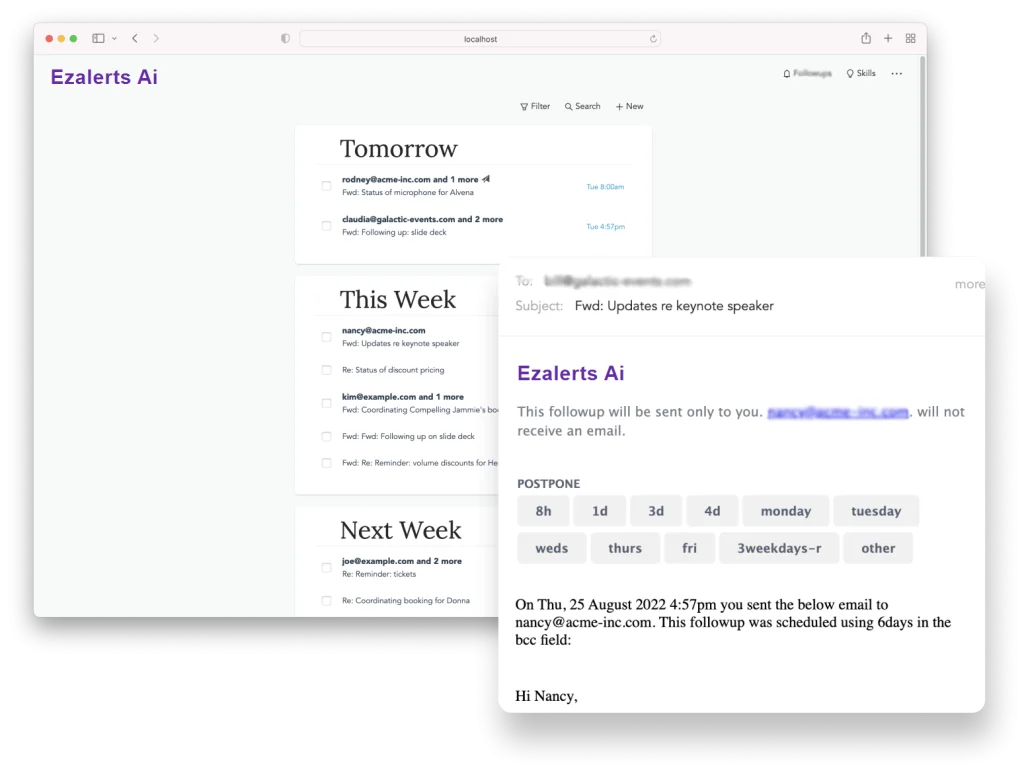
Email Actions
This is a premium feature that you can enable from your settings page.
Email-based actions are incredibly efficient, especially on mobile. They even work if your device is offline! [Read more]

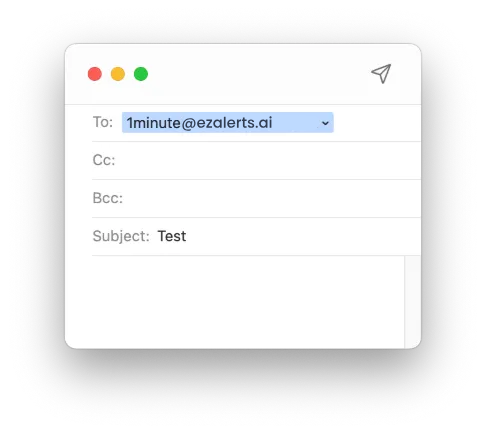
Wait, how does this work?
Start simple, then explore
You may be surprised to find that this simple reminder, in practice, feels more like a personal assistant
— one that you can train and invest in, just like an actual assistant.
Skills

SMS Reminders

Response Detection

Calendar Integration
Customize and extend FollowUpThen to get exactly what you need at the perfect moment to get something done.